The Social Media Mistake That's Making Your Business Look Unprofessional
- Nicola McMillan
- Aug 5
- 3 min read
Right, let's talk about something I see constantly when I'm scrolling through business accounts in IG. You know that feeling when you land on a company's Instagram and something just feels... off? You can't quite put your finger on it, yet you're already considering not using them.
Nine times out of ten, it's down to one massive mistake that's so easy to fix, you'll wonder why you didn't spot it sooner.
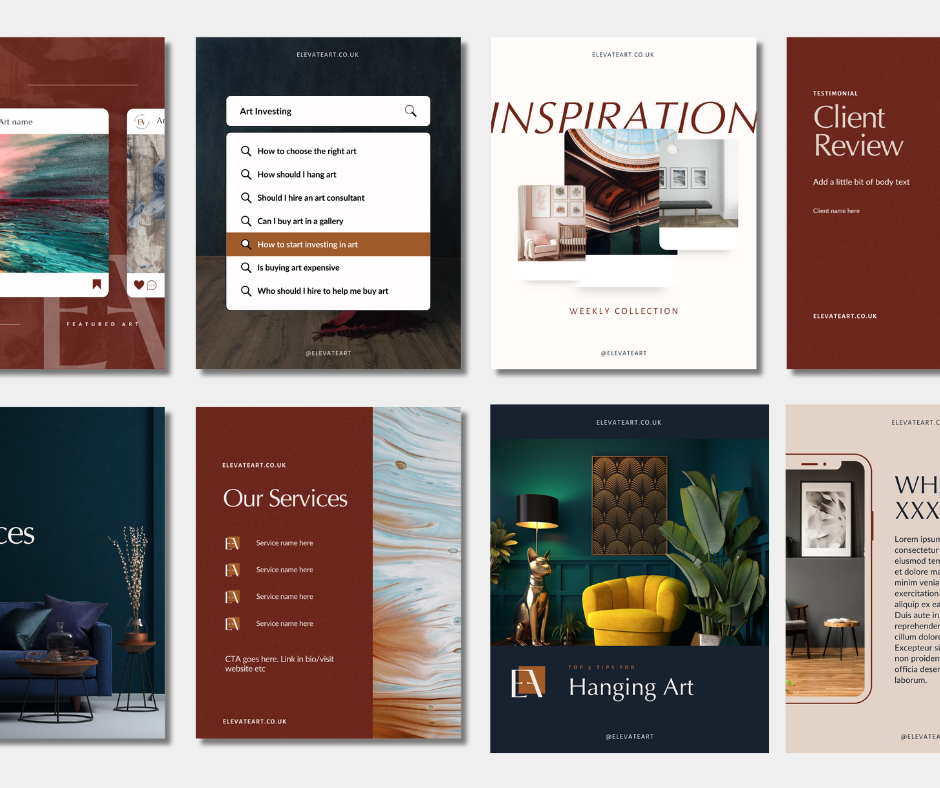
It's All About Consistency
(And No, I Don't Mean Posting Every Day)
The mistake? Your visual branding is all over the shop. One post has a bright yellow background, the next is minimalist black and white, then there's a random stock photo that looks nothing like your brand of some random person smiling aimlessly at you. Your audience lands on your page and genuinely can't tell if they're looking at one business or five different ones.
I worked with a brilliant business last year - experts in their field, fantastic services. Their Instagram looked like a teenager's mood board. Bright graphics one day, corporate stock photos the next, then a random motivational quote in a totally different font. Potential clients were scrolling past because subconsciously, the inconsistency was screaming "an amateur lives here."
Why This Happens to Smart Business Owners
You're running a business, not a design agency. You grab whatever template catches your eye on Canva, or your team member posts something that "looks nice enough." Each post individually might be fine, yet together they're creating visual chaos. That chaos leads to confusion which leads to doubt.
Your ideal clients have got options. If your social media looks scattered, they're thinking: "If they can't get their own things right, how can they help me?"
The Simple Fix That Changes Everything
Here are a few tips you can implement right away to help fine tune how your business shows up on social media:
Your colour palette - Two or three colours is all you need here. Every single post should use at least one of these colours. No exceptions, none of "just this once because it's pretty."
Your fonts - Choose two fonts that work together. One for headlines, one for body text. That's it. Save the fancy script fonts for your wedding invitations. And if you need help with this a quick search on font pairings will help you.
Your photo style - Are you bright and airy? Moody and dramatic? Corporate clean? Pick one vibe and commit to it across every image. You might even do you own little photoshoot or hire a professional for some brand images.
Instead of hunting through thousands of Canva templates each time you need a post, create five template designs using your brand colours and fonts. Now you've got a few go-to layouts that you can simply swap text and images into.
When you're sourcing photos, ask yourself: "Does this match the mood of my other images?" If your usual style is bright and clean, that moody dark photo might look gorgeous on its own, yet it'll stick out like a sore thumb on your grid.
The Real Impact on Your Business
Professional consistency doesn't just make you look good - it builds trust before you've even had a conversation. When someone scrolls through your feed and sees that same level of attention to detail in every post, they're thinking: "This person cares about quality. They'll probably care about what I need too."
Your social media is often the first impression potential clients get of your business. Make it count by showing them you're someone who sweats the details, maintains standards, and delivers quality work consistently.
The fix really is this straightforward. Pick your visual elements, create your templates, and stick to them. Your future clients will thank you for it - preferably with a nice big invoice.
Ready to sort your social media consistency? Sometimes the best investment is getting an expert eye on what you've already got. Drop me a message and let's have a proper look at what's working and what needs tweaking.



Comments